කැස්පර්ස්කි ගැන විශ්වාස කරන අයට පුළුවන් දැන් අලුත්ම කැස්පර්ස්කි 2012 පාවිච්චි කරන්න.අලුත් එකේ ගොඩාක් අලුත් features එකතු කරල තියනවා.. දැනටමත් අපේ කට්ටිය මේක පාවිච්චි කරනවා ඇති.interface එක උනත් මාර ලස්සනයි. හැබැයි 2011 එකට වඩා ටිකක් memory usage එක නම් ටිකක් වැඩියි වගේ
Kaspersky Internet Security සහ Anti Virus කියල වර්ශන් දෙකක් තියනවා. කැමති එකක් ගන්න පුලුවන්.මම නම් දාලා තියෙන්නෙ Kaspersky Internet Security එක.


මෙතනින් ගන්න පුලුවන්. Trial එක දවස් 30 ක් දෙන නිසා ඒක දාගෙන බලන්න.
http://www.kaspersky.com/internet-security-2012
මේ තියෙන්නෙ Main Interface එක. ලස්සනයි වගේම පහසුයි කලින් එකට වඩා.

Application Control Alerts
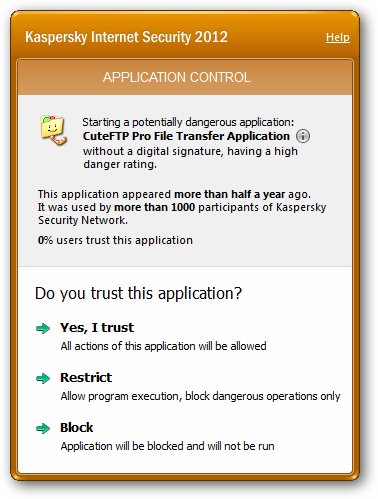
Kaspersky Tools

Scanner

Parental Control - මේකෙන් අනිත් යූසර් අකවුන්ට් උනත් පාලනය කරන්න පුලුවන්

File Advisor - ඕනම file එකක විශ්වාසනීය බව තහවුරු කරගන්න පුලුවන්.

URL Advisor - මේක නම් ගොඩක් වැදගත්. සයිට් එකකට යන්න කලින් ඒකෙ විශ්වාසනිය බව දැනගන්න පුලුවන්. විශේෂයෙන්ම ෆිශින් සයිට්ස් වලට කැස්පා යන්න දෙන්නෙ නෑ..

Key Features
ඔන්න ඔය වගේ ගොඩක් දේවල් අලුතෙන් එකතු කරල තියනවා... කැමති කට්ටිය ටෙස්ටින් පාරක් දාල බලන්න,
System Requirements
Operating Systems Hardware Requirements
Please Note: Safe Run Mode doesn't work with Microsoft Windows XP 64-bit, and works with limitations on Microsoft Windows Vista 64-bit and Microsoft Windows 7 64-bit.
Hardware Requirements for Netbooks
Kaspersky Internet Security සහ Anti Virus කියල වර්ශන් දෙකක් තියනවා. කැමති එකක් ගන්න පුලුවන්.මම නම් දාලා තියෙන්නෙ Kaspersky Internet Security එක.


මෙතනින් ගන්න පුලුවන්. Trial එක දවස් 30 ක් දෙන නිසා ඒක දාගෙන බලන්න.
http://www.kaspersky.com/internet-security-2012
මේ තියෙන්නෙ Main Interface එක. ලස්සනයි වගේම පහසුයි කලින් එකට වඩා.

Application Control Alerts
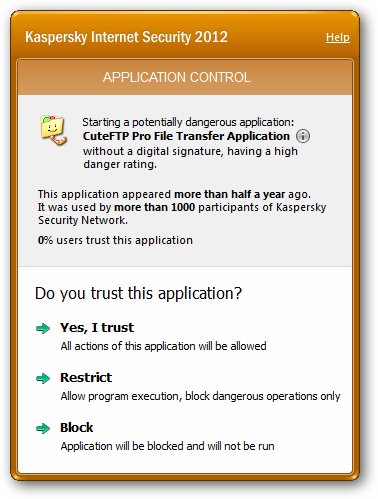
Kaspersky Tools

Scanner

Parental Control - මේකෙන් අනිත් යූසර් අකවුන්ට් උනත් පාලනය කරන්න පුලුවන්

File Advisor - ඕනම file එකක විශ්වාසනීය බව තහවුරු කරගන්න පුලුවන්.

URL Advisor - මේක නම් ගොඩක් වැදගත්. සයිට් එකකට යන්න කලින් ඒකෙ විශ්වාසනිය බව දැනගන්න පුලුවන්. විශේෂයෙන්ම ෆිශින් සයිට්ස් වලට කැස්පා යන්න දෙන්නෙ නෑ..

Key Features
- Kaspersky URL Advisor Marks web links with a color-coded tag that shows their danger level and allows you to choose whether to open them Improved!
- Kaspersky File Advisor Checks file safety with a single click of the mouse New!
- System Watcher Monitors suspicious application activities and allows you to roll back system changes made by malware Improved!
- Application Control Restricts program access to personal data and system files according to the level of danger that each program presents Improved!
- Safe Run Mode Lets you launch suspicious applications and websites in a special, isolated environment where they cannot harm your computer
- Two-way personal firewall Protects against hacker attacks
- Anti-Phishing and Anti-Spam technology Provides reliable protection for your personal information and guards against unwanted spam and adware Improved!
- Parental Control Provides flexible and effective settings to keep children extra-safe when they use computers and the Internet Improved!
- Completely redesigned interface Makes navigating around security settings inside Kaspersky Internet Security 2012 quick and easy New!
ඔන්න ඔය වගේ ගොඩක් දේවල් අලුතෙන් එකතු කරල තියනවා... කැමති කට්ටිය ටෙස්ටින් පාරක් දාල බලන්න,
System Requirements
Operating Systems Hardware Requirements
- Microsoft Windows XP Home Edition (Service Pack 2 or higher)
- Microsoft Windows XP Professional (Service Pack 2 or higher)
- Microsoft Windows XP Professional 64-bit Edition (Service Pack 2 or higher)
- Processor 800 MHz or higher
- 512 MB available RAM
- Microsoft Windows Vista Home Basic (32/64-Bit)
- Microsoft Windows Vista Home Premium (32/64-Bit)
- Microsoft Windows Vista Business (32/64-Bit)
- Microsoft Windows Vista Enterprise (32/64-Bit)
- Microsoft Windows Vista Ultimate (32/64-Bit)
- Microsoft Windows 7 Starter
- Microsoft Windows 7 Home Basic (32/64-Bit)
- Microsoft Windows 7 Home Premium (32/64-Bit)
- Microsoft Windows 7 Professional (32/64-Bit)
- Microsoft Windows 7 Ultimate (32/64-Bit)
- Processor 1 GHz or higher
- 1 GB RAM (32-Bit) or 2 GB RAM (64-Bit)
- About 480 MB free space on the hard drive (depending on antivirus database size)
- CD/DVD drive for installation of the program from CD ROM
- Computer mouse
- Internet connection for product activation
- Microsoft Internet Explorer 6 or higher
- Microsoft Windows Installer 2.0
Please Note: Safe Run Mode doesn't work with Microsoft Windows XP 64-bit, and works with limitations on Microsoft Windows Vista 64-bit and Microsoft Windows 7 64-bit.
Hardware Requirements for Netbooks
- CPU: Intel Atom 1.6 Ghz
- RAM: 1GB DDR2
- Hard Disk: 160GB
- Video Card: Intel GMA950
- Screen: 10.1’’, 1024x600 widescreen
- OS: Microsoft Windows XP Home Edition



0 comments:
Post a Comment